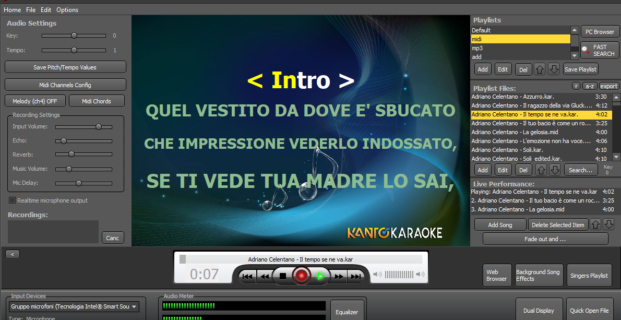Kanto Karaoke
While Kanto Karaoke is known for its simplicity, many users have reported issues that can make the experience frustrating compared to other karaoke software options.
Frequent technical problems: The app may freeze or crash, especially on Windows after updates or when handling large files. On Mac, users often report that the app won’t open or closes unexpectedly without clear error messages. The recording feature is often unreliable, particularly on Mac, where additional installations are required and don’t always fix the issues.
Limited features in the free version: The free version only allows importing 5 songs per playlist, limits recording to 60 seconds, and displays an “Unregistered version” watermark on screen. Many advanced features are locked behind a paid license, and the Mac version generally offers fewer options than Windows.
Compatibility issues: Some basic functions, like dual-screen video playback or key change, require external codecs. On Mac, changing the pitch of video files is not supported. Users also report file access errors and audio driver problems that need manual fixes.
User interface is not very intuitive: Some find the interface outdated and not very user-friendly, especially when managing playlists and karaoke files.
Customer support and subscription management: Several users have difficulty canceling premium subscriptions and experience syncing problems between the app and TV. Song lyrics are sometimes out of sync, and customer support can be slow or unhelpful.
In summary, Kanto Karaoke might work for casual users with minimal needs, but those looking for a stable, feature-rich, and easy-to-use karaoke experience often find better alternatives elsewhere.